Xcodeのプロジェクトに後からCoreDataを追加する方法
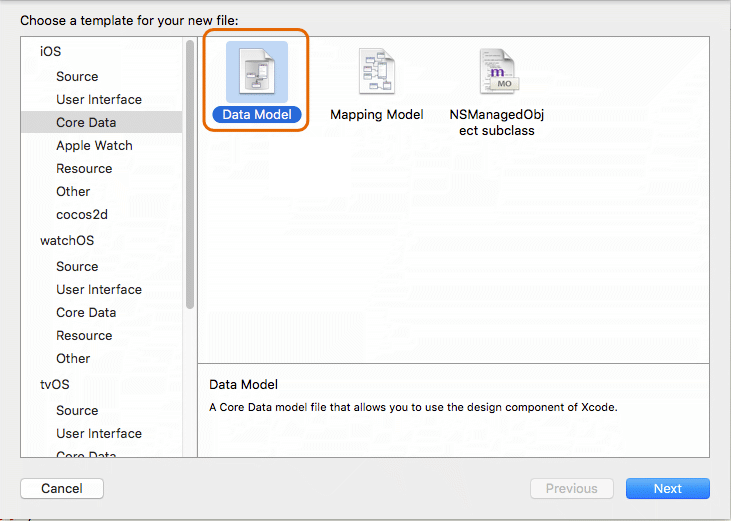
Core Dataを使う予定がなかったプロジェクトだったけど、
使うことになってしまって、
後からプロジェクトにCore Dataを追加する時のやり方です。
難しそうだったけど、意外と簡単に出来ました。
- Core Dataファイルを追加
- AppDelegate.swiftにコードを追加
- (必要なら)少しコードを修正
こんな感じです。
環境
- Xcode7.3
- Mac OS X El Capitan 10.11.4
Xcodeで新規作成
Fileメニュー → New → File… します。
iOSのCore Data → Data Modelを選択し、Nextボタン。
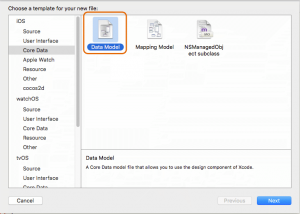
適当な名前を付けて保存します。
デフォルトだとModel.xcdatamodeldというファイルが追加されます。
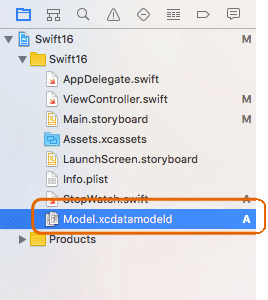
AppDelegate.swiftを編集
Core Dataを使うためにAppDelegate.swiftにコードを追加します。
import文でCore Dataをインポートします。
import CoreData
コードの最後の方に以下のコードを追加。
// MARK: - Core Data stack
lazy var applicationDocumentsDirectory: NSURL = {
// The directory the application uses to store the Core Data store file. This code uses a directory named "jp.atbat.Core_Data_Demo" in the application's documents Application Support directory.
let urls = NSFileManager.defaultManager().URLsForDirectory(.DocumentDirectory, inDomains: .UserDomainMask)
return urls[urls.count-1]
}()
lazy var managedObjectModel: NSManagedObjectModel = {
// The managed object model for the application. This property is not optional. It is a fatal error for the application not to be able to find and load its model.
let modelURL = NSBundle.mainBundle().URLForResource("Model", withExtension: "momd")!
return NSManagedObjectModel(contentsOfURL: modelURL)!
}()
lazy var persistentStoreCoordinator: NSPersistentStoreCoordinator = {
// The persistent store coordinator for the application. This implementation creates and returns a coordinator, having added the store for the application to it. This property is optional since there are legitimate error conditions that could cause the creation of the store to fail.
// Create the coordinator and store
let coordinator = NSPersistentStoreCoordinator(managedObjectModel: self.managedObjectModel)
let url = self.applicationDocumentsDirectory.URLByAppendingPathComponent("SingleViewCoreData.sqlite")
var failureReason = "There was an error creating or loading the application's saved data."
do {
try coordinator.addPersistentStoreWithType(NSSQLiteStoreType, configuration: nil, URL: url, options: nil)
} catch {
// Report any error we got.
var dict = [String: AnyObject]()
dict[NSLocalizedDescriptionKey] = "Failed to initialize the application's saved data"
dict[NSLocalizedFailureReasonErrorKey] = failureReason
dict[NSUnderlyingErrorKey] = error as NSError
let wrappedError = NSError(domain: "YOUR_ERROR_DOMAIN", code: 9999, userInfo: dict)
// Replace this with code to handle the error appropriately.
// abort() causes the application to generate a crash log and terminate. You should not use this function in a shipping application, although it may be useful during development.
NSLog("Unresolved error \(wrappedError), \(wrappedError.userInfo)")
abort()
}
return coordinator
}()
lazy var managedObjectContext: NSManagedObjectContext = {
// Returns the managed object context for the application (which is already bound to the persistent store coordinator for the application.) This property is optional since there are legitimate error conditions that could cause the creation of the context to fail.
let coordinator = self.persistentStoreCoordinator
var managedObjectContext = NSManagedObjectContext(concurrencyType: .MainQueueConcurrencyType)
managedObjectContext.persistentStoreCoordinator = coordinator
return managedObjectContext
}()
// MARK: - Core Data Saving support
func saveContext () {
if managedObjectContext.hasChanges {
do {
try managedObjectContext.save()
} catch {
// Replace this implementation with code to handle the error appropriately.
// abort() causes the application to generate a crash log and terminate. You should not use this function in a shipping application, although it may be useful during development.
let nserror = error as NSError
NSLog("Unresolved error \(nserror), \(nserror.userInfo)")
abort()
}
}
}
少し修正が必要なことも。。。
モデル名を変更した場合は、managedObjectModelメソッド中のコードを今回作ったモデル名に変更する所があります。
URLForResource(“Model”, withExtension: “mom”)の”Model”の所ですね。
(上のコード例だと10行目、下だと3行目)
[swift]
lazy var managedObjectModel: NSManagedObjectModel = {
// The managed object model for the application. This property is not optional. It is a fatal error for the application not to be able to find and load its model.
let modelURL = NSBundle.mainBundle().URLForResource(“Model”, withExtension: “momd”)!
return NSManagedObjectModel(contentsOfURL: modelURL)!
}()
[/swift]
これで後からCore Dataも追加できるようになりました。


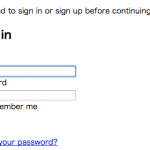

1件のコメント