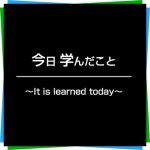gitのコマンドをどの場面でどう使うのか、なかなか覚えられないのでチャート図のようなのを作ってみた
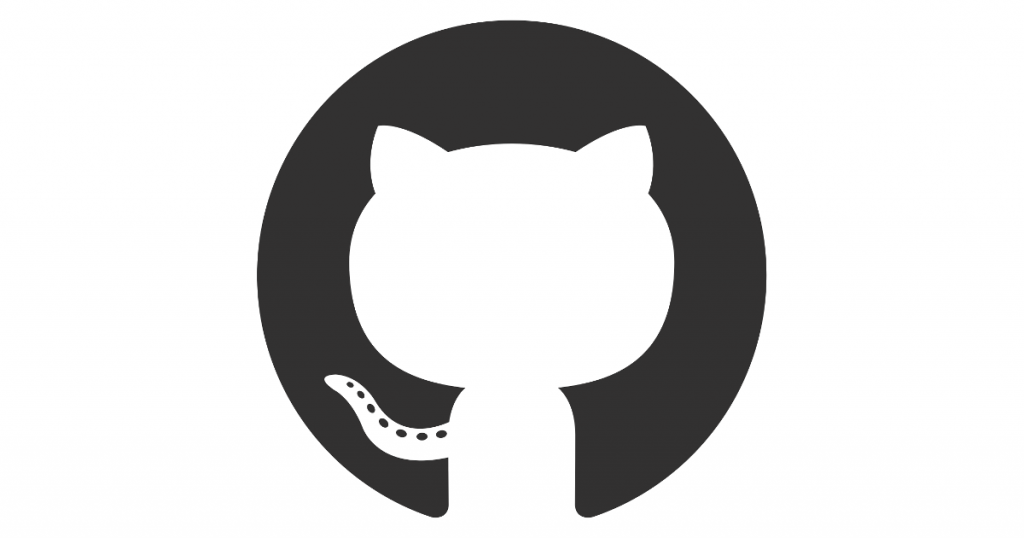
gitを操作するとき、どの場面でどのコマンドを打つのか、
しばらく使わないでいたらすぐ忘れてしまうので、
せめて基本的な所だけでもすぐ思い出せるようにチャート図みたいなのを作ってみました。
でも困ったらサル先生のGit入門で調べるのが一番です。
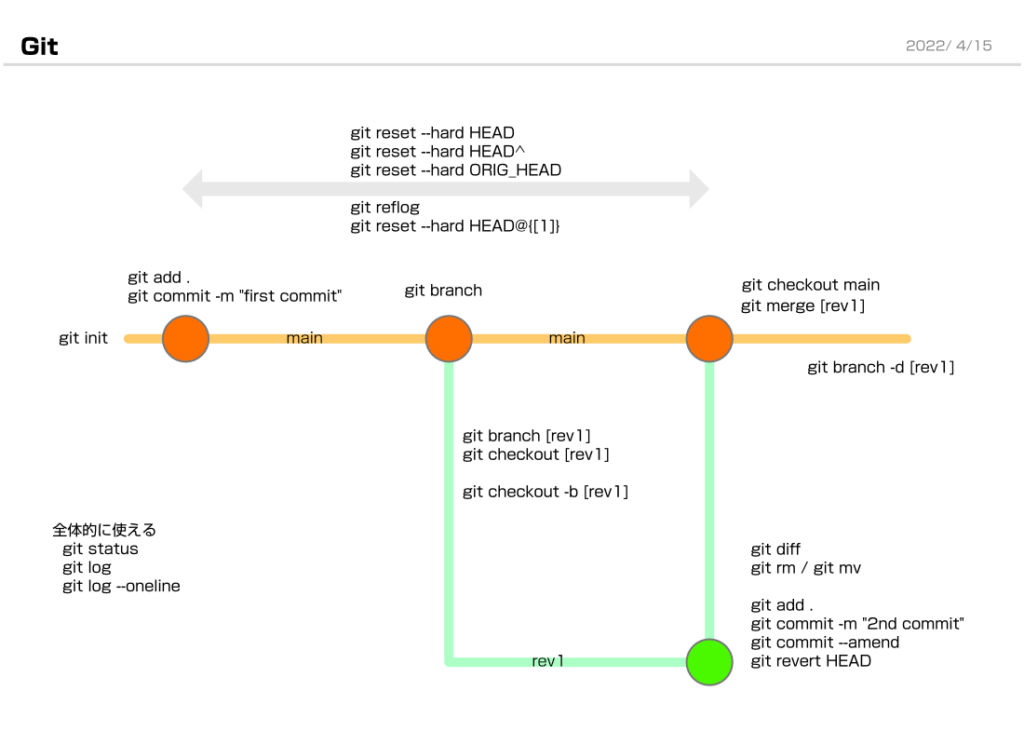
コマンド
確認と設定
$ git config --list
$ git config --global user.name "XXXXXXX YYYYYY"
$ git config --global user.email "xxx@yyyyy.ee.jp"初期・確認など
$ git init
$ git status
$ git log
$ git log --onelineフロー的な感じ
$ git add .
$ git commit -m "first commit"
$ git branch
$ git branch [rev1]
$ git checkout [rev1]
$ git checkout -b [rev1] # ブランチとチェックアウトを同時に
$ git diff # 差分を表示
$ git rm / git mv
$ git add .
$ git commit -m "2nd commit" # コミット
$ git checkout main # mainを使う(mainに戻す)
$ git commit --amend
$ git revert HEAD # コミットを取り消し
$ git merge [rev1] # 別のブランチで作業した内容をマージ
$ git branch -d [rev1] # 指定のブランチを削除同期を取る
自分の所と同期を取る(ダウンロードする)。
$ git pullブランチ名の変更
Ex) master -> main への変更。
$ git branch -m master main過去のコミット履歴を表示
$ git reflogいざ!と言う時に使う
取扱は十分に注意すべし。
$ git reset --hard HEAD
$ git reset --hard HEAD^
$ git reset --hard ORIG_HEAD
$ git reflog # 過去のコミット履歴
$ git reset --hard HEAD{[1]}